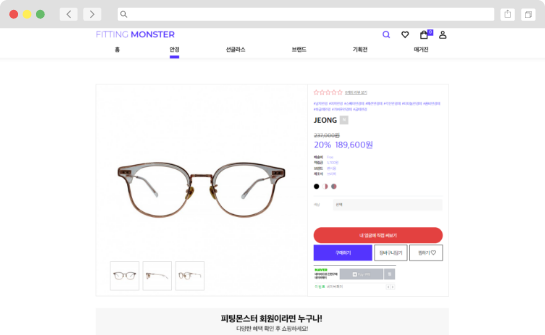VIRTUAL TRY-ON

STEP 1
Live Virtual Fitting
Provides real-time optimized virtual fitting services anytime, anywhere.

STEP 2
Eyewear VF
An online solution that allows customers to explore and try on eyeglass styles before purchase.
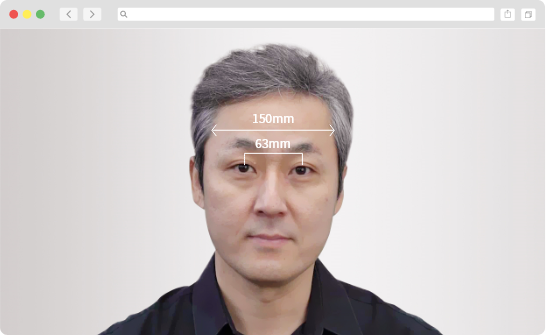

STEP 3
Color Lens VF
Discover the most suitable color lenses without physical try-on.
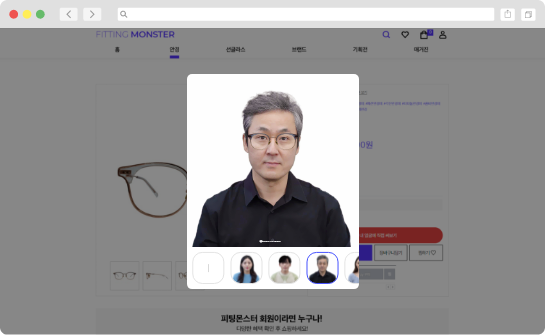

STEP 4
Flexible API Integration
Our API supports iOS, Android, and Web environments with fully optimized integration.